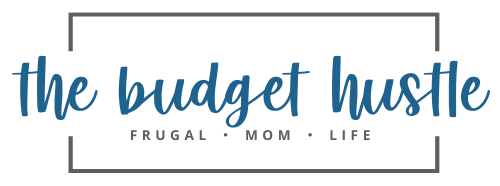This site contains affiliate links to products. We may receive a commission for purchases made through these links.
Do you want to learn how to blog? You can start a blog today!
Starting a blog is not easy. I have already started one, this one is my second. My first blog is called Real Life Is.
I was sitting around one day with nothing to do (except laundry and who wants to do that)…. so I decided to start a blog. No seriously, I found out about blogging for extra income through a course I found on Pinterest. Starting a blog is something I had thought about for a long time, so I decided to jump all in and get it done. (which is the only way you will ever do it!)
So I started my research…for the next three weeks that’s all I did was read posts about How to Blog.
My favorite is the Fast Track To Blogging Course. It really makes things simple and easy to understand. You should definitely check it out. It helped me tremendously.
Why Start a Blog You Ask?

I work for a company where I travel to do dentistry and there are certain days when I get home after lunch. There are also days when I’m off with nothing to do because my boys are in school.
I thought I would use all this extra time to blog, so I did. I worked very diligently to get things figured out. It took me a while to realize what niche I really wanted to write in.
After I blogged for a few months, I realized that I needed to change directions. I figured out that my heart is in sharing my money-saving tips and tricks.
I know that it is my passion because it isn’t hard for me to write about and have 1200+ word posts.
So now, I use this blog as an outlet to help myself and others learn to be frugal.
Click here if you want to learn some tips on Simple Ways to Stay Motivated to Blog
Where My Blogging Adventure Began…
When I first started, I read a bunch of “blogs about blogging” from Pinterest (which is the best search engine site for bloggers, btw). I also listened to podcasts and researched…took notes… lots of notes…
I got really excited about it until I realized you had to pay to have a site so I said: “Nah, I can do it from blogger”.
Blogger is a free blogging site through Google. Yes, they may offer you a free domain but I wouldn’t recommend using it. When you create a free site from blogger, they own your site.
You also have to service it yourself. SO, when something happens, you’re on your own.
Trust me, things will happen…I got a 404 page not found message one day…freaked out and called my web servicer Bluehost. (this is an affiliate link and I may receive a commission at no cost to you)
They fixed it within a matter of minutes…through a chat. I didn’t even have to get on the phone.
So instead of Blogger, I recommend WordPress to start a blog and I got mine with Bluehost. (this is an affiliate link and I may receive a commission at no cost to you)
I went through the hosting company Bluehost, (this is an affiliate link and I may receive a commission at no cost to you)which I very highly recommend (because I use them myself).
They were able to answer all my questions and they even recommended that I choose the cheaper plan for what I was going to do with it (how many companies will tell you that).
To Start a Blog with Bluehost you will need to:
- Click Here to go to Bluehost website (this is an affiliate link and I may receive a commission at no cost to you)
- Decide if you want the Basic, Plus, Plus Choice or Pro Package (if you are brand new- pick the basic so you can see if blogging is your thing before you overcommit)
- Pick a domain name or transfer your current one (if you are like me and didn’t listen to all the people that said not to use a free one)
- Enter your Info and payment
- Figure out your password and as always- write it in a place where you can reference it when you forget (take note that I said when you forget lol)
- Now get to blogging!





If you already had a domain here are some things you should do: (Mine was with google)
- You need to assign the domain to Bluehost by modifying the name servers
- Sign in to Google Domains.
- In the left-hand navigation menu, click My Domains.
- Click the DNS tab for the domain name.
- Under Name servers, select Use custom name servers.
- Enter a custom name server in the Name server field. Change to NS1.BLUEHOST.COM and NS2.BLUEHOST.COM.
- Click the + button to add every other name server.
- Click Save to save your name servers.
Installing WordPress
OMG– you are so much closer to being finished and you can start writing some amazing stuff to share!!
- Choose a theme- I purchased mine and it is called Daisy Theme (the theme can be changed as many times as you would like so don’t stress over that yet. I think I changed mine at least 8 times before finding Daisy theme) There are plenty of good free ones!
- Choose Business or Personal
- Launch your site. ( I would recommend writing some blog posts before you launch so that people have something to read from you )
THAT’S IT!! It’s DONE!!!
Now you can jump up and down, do the floss (do they still do that…my 4th grader said it wasn’t cool)
Now on to pumping out some amazing content, check out this post below to get started on your very first post…and make it amazing!
Some things to think about when you start a blog
- Bluehost gives you a 30-day trial so you can cancel within that window
- Remember that not everyone is going to like what you have to say, people will make negative comments…don’t worry…it’s no big deal!
- Be open to learning new things. I am always listening to podcasts or reading other people’s blogs to get tips and tricks to help myself be better. I am always learning and I am open to new things always!
If you are looking for a place to search for domain names Check out Namecheap I purchased my second domain here when I re-branded.
If you need some help with Pinterest for Blogging see this course called Pinterest for New Bloggers for help.
Thank you so much for reading and go follow me on Pinterest
Check out my other great content:
12 Easy Budget Friendly Dinner Ideas